TURN GITHUB ISSUES INTO BOUNTIES, GET PAID TO SOLVE THEM
BountyHub lets you place bounties on any GitHub repository and rewards developers for solving them. Whether you're a maintainer looking for contributions or a developer looking to get paid, we make it easy.
How it works
BountyHub provides a clean, dedicated UI for managing Github bounties seamlessly. No confusing error-prone commands, just a simple paste of the GitHub issue or pull request URL to get started. And the best part? Bounties are crowdfundable, so multiple users can contribute to the same bounty, increasing the reward pool. We cover over 120 countries for payouts, and we offer a transparent tracking system for all bounties.
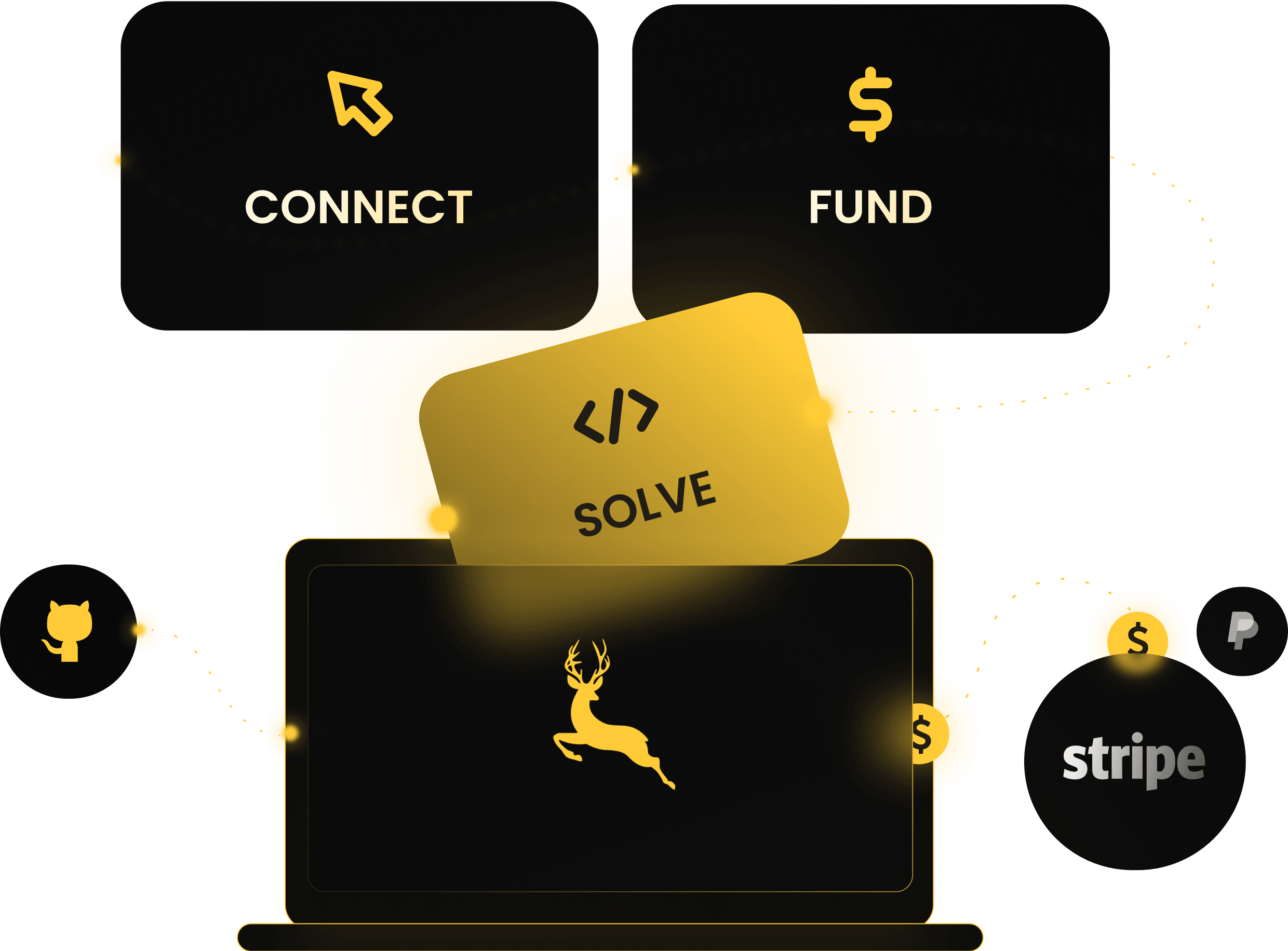
Import & Fund a Bounty
Paste a GitHub Issue URL – No complex commands, just paste and set your bounty amount
Choose Payment Type – Pay in advance to attract top contributors or pay only when the issue is solved
Crowdfund a Solution – Multiple users can pledge funds to the same bounty, increasing the reward pool
Developers Solve & Submit PRs
Developers browse open bounties and work on issues.
Once a solution is ready, they submit a GitHub pull request.
The bounty creator reviews and approves the solution
Payout & Transparent Tracking
When the solution is accepted, the bounty is paid out automatically via Stripe.
If a dispute arises, BountyHub offers a resolution process to ensure fairness.
Everyone involved receives email notifications at key stages—no need to keep checking manually.

MINIMAL BOT INTERFERENCE
Our bot only posts comments when a bounty is created and when it is rewarded—no unnecessary spam.
BountyHub's UI handles issue imports, pull request tracking, and bounty management in one place.
Featured Bounties
Bounties Platforms Comparison
| Feature | BountyHub | Algora | Gitpay |
|---|---|---|---|
| Fees for Bounty Hunters | 0% | 0% | 8% |
| Fees for Bounty Creators | 10% | 19% | 8% |
| Github App | |||
| Works on any github repository | Needs app installation | ||
| Bounty Management | Dedicated UI | via github comments | Dedicated UI |
| Crowdfund issue | |||
| Supported Countries | 121 via stripe plus paypal | 119 via stripe | 54 |
| Display bounty price without paying in advance |
FAQ
When is a bounty rewarded ?
When is a bounty rewarded ?
A bounty is not neccarily rewarded when a pull request is merged. The bounty creator has the ability to review the pull request and decide if it meets the requirements of the bounty. On the other hand, a bounty can still be rewarded if the pull request is not merged which is the case when a repository is not actively maintained and the bounty creator decides to use the bounty hunter's fork.
Bounty creation payment procedure
Bounty creation payment procedure
A bounty can be payed in advance before the solution is submitted, which can be retracted if the issue is not solved. The bounty creator can also choose to pay only when the issue is solved, which can result in a delayed payout for the bounty hunter and higher platform fees.
How do I claim a bounty?
How do I claim a bounty?
A bounty can be claimed by submitting a pull request to the repository of the issue, them importing the pull request on bountyhub by pasting the URL
How do I get paid?
How do I get paid?
Payout are made through stripe for supported countries, which is the prefered and faster way to get paid. If stripe is not supported in your country, you can request a payout through paypal, by adding your paypal email address in your dashboard.
What happends if my pull request is not merged?
What happends if my pull request is not merged?
Contact the bounty creator through the issue comments on GitHub to address any concerns. If the PR remains unmerged, the bounty can only be claimed if the bounty creator decides to use your fork.